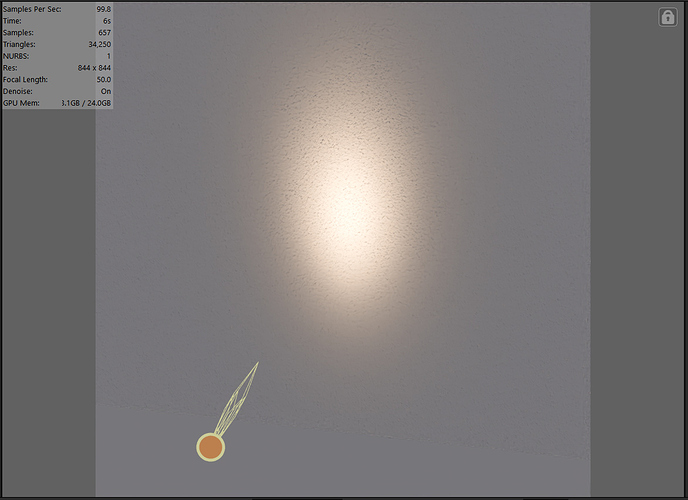Hi All,
I am wondering if you can help, I have created this render of one of our products lighting a wall to showcase the beam quality. But i had noticed there is quite a few little speckles once rendered, this did not come up on my KS screen. I have the image settings on photographic and the Denoise and fire fly are set to 1(the highest option) … when rendered out it was on 20000 samples, is there anything else i can do to stop these speckles?
thank you in adv’
Think you were planning to attach an image as well 
I don’t really like the fire fly option since I never have a good result with it while denoise at 1 can give good results I’ve had scenes where the fire flies filter actually seem to be the opposite.
20000 is a bizarre amount I think, not sure if you can share the scene? I know you render light fixtures so might not be possible, but I get sometimes really nice results if I basically boost the exposure (under image) and tune it down afterwards in Photoshop for example.
Still not sure if it’s placebo though since I think EV is also a post effect which doesn’t have a real impact on how it renders. It’s just that if you want low noise you need enough light. Same with photography. You can pick a lower ISO but that will give you a grain.
Hi Oscar,
yes there was meant to be an image ahha “DOH”… thanks for the advice.
This is a screen shot of the scene set up, its nothing fancy
Looks weird indeed. It’s an IES light, I guess?
I can only think there’s some extreme bump map active on the background causing such noise. Like you would have with a very rough wall where the tiny bumps cast a tiny shadow.